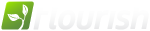 PHP Unframework
PHP Unframework
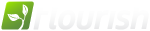 PHP Unframework
PHP Unframework
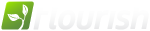 PHP Unframework
PHP Unframework
Hi! When I'm trying to send an email using the fSMTP class I got this error and I don't know what it mean:
Fatal error: Uncaught exception 'fConnectivityException' with message 'Unknown SMTP welcome message, 554 server.com, from server smtp.server.com on port 25' in fSMTP.php:235 Stack trace:
#0 fSMTP.php(529): fSMTP->connect()
#1 fEmail.php(1347): fSMTP->send('myemail@server.com', Array, 'To: "John" <j...', 'This is the bod...')
#2 test.php(20): fEmail->send(Object(fSMTP))
#3 {main} thrown in fSMTP.php on line 235
The server reject the connection? Any clue? Thanks in advanced.