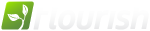 PHP Unframework
PHP Unframework
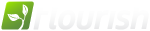 PHP Unframework
PHP Unframework
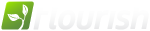 PHP Unframework
PHP Unframework
Hi !
Does anybody know a way to update a lot of records? Lets say I have to move a bunch of records from one database to another. This is great to do this using flourishlib because it can connect to multiple databases. I cannot do it manually because this operation is part of an application, is done from time to time with different criterions and sets each time.
What is in your opinion, the best way to do this using flourishlib?
I dont thik there is a method such as fRecordSet::store() that would issue one big UPDATE command.
And I experienced pretty slow performance when making a store() on each element of the set.
Any ideas ?
Thanks !