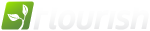 PHP Unframework
PHP Unframework
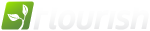 PHP Unframework
PHP Unframework
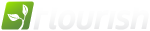 PHP Unframework
PHP Unframework
The fORMOrdering class is an ORM plugin to provide record ordering functionality for fActiveRecord classes.
An ordering column is used to provide arbitrary ordering for fActiveRecord objects. For a column to be an ordering column, it must be an integer column that allows for negative numbers and is part of a UNIQUE constraint. While an ordering value will never be negative, negative integers are used in the process of re-arranging values.
If the column is the only column in the UNIQUE constraint, all records in the table will be part of one ordered set. If the column is part of a multi-column UNIQUE constraint, all records that have the same values for each column other than the ordering will be part of an ordered set.
To configure a column to be treated as an ordering column, the static method configureOrderingColumn() must be called with the $class to configure and the $column to set as an ordering column.
class Photo extends fActiveRecord
{
protected function configure()
{
fORMOrdering::configureOrderingColumn($this, 'display_order');
]
}Once a column has been set to be an ordering column, any new records inserted into the set will be automatically added at the end, unless a specific value is set for the ordering column.
// Assuming there are no other photos, this photo would become #1
$photo = new Photo();
$photo->store();
// This photo would be come number 2
$photo2 = new Photo();
$photo2->store();Whenever the value for the ordering column is changed, the records around it will be adjusted so there is always a continuous sequence of order numbers.
// This photo would become number 2 and $photo2 would change to number 3
$photo3 = new Photo();
$photo3->setDisplayOrder(2);
$photo3->store();
Below is an example of a multi-column UNIQUE constraint and the dynamics related to it. Each photo is part of a photo gallery, thus it is desired to have a separate ordering for each gallery. Flourish will automatically detect that the display_order column is in a UNIQUE constraint with photo_gallery_id and will order each photo gallery separately.
CREATE TABLE photo_galleries (
name VARCHAR(200) PRIMARY KEY
);
CREATE TABLE photos (
photo_id SERIAL PRIMARY KEY,
photo VARCHAR(255) NOT NULL,
caption VARCHAR(255) NOT NULL DEFAULT '',
display_order INTEGER NOT NULL,
photo_gallery VARCHAR(200) NOT NULL REFERENCES photo_galleries(name) ON DELETE CASCADE ON UPDATE CASCADE,
UNIQUE(photo_gallery_id, display_order)
);class Photo extends fActiveRecord
{
protected function configure()
{
fORMOrdering::configureOrderingColumn($this, 'display_order');
]
}The following example shows how photos will be ordered in their respective galleries.
// Create the galleries to use
$photo_gallery = new PhotoGallery();
$photo_gallery->setName('Gallery 1');
$photo_gallery->store();
$photo_gallery2 = new PhotoGallery();
$photo_gallery2->setName('Gallery 2');
$photo_gallery2->store();
// This photo will have its display order set to 1
$photo = new Photo();
$photo->setPhotoGallery('Gallery 1');
$photo->setPhoto($photo_path);
$photo->store();
// This photo will have its display order set to 1 also, but as part of Gallery 2
$photo2 = new Photo();
$photo2->setPhotoGallery('Gallery 2');
$photo2->setPhoto($photo_path);
$photo2->store();
// This photo will have its display order set to 2
$photo3 = new Photo();
$photo3->setPhotoGallery('Gallery 1');
$photo3->setPhoto($photo_path);
$photo3->store();
If the gallery was changed for $photo to Gallery 2, it would be moved out of the display order of Gallery 1 and added to the end of the display order for Gallery 2.
$photo->setPhotoGallery('Gallery 2');
$photo->store();
// This would output 2 since it was added at the end of Gallery 2
echo $photo->getDisplayOrder();